Create a New Event
There are a few ways to document a new student encounter.
- Scheduled events appear on your To Do List for students in your active school(s).
- To document, simply click on the event from the To Do List.
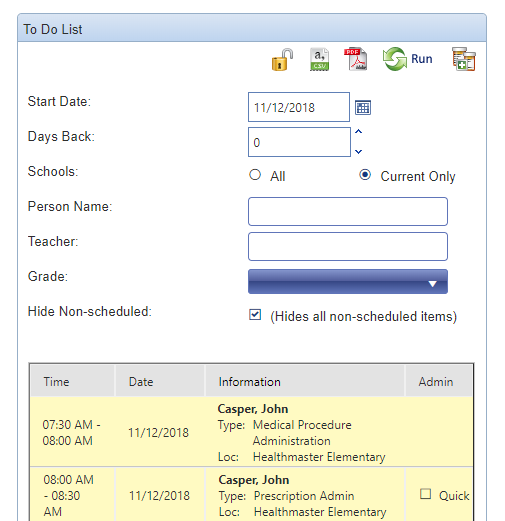
- To document, simply click on the event from the To Do List.
- Unscheduled events are created from the Quick Events drop down on any screen where a student is identified (typically the student record).
- Click Quick Events (upper left corner of the screen).
- Select the type of event you want to document.
