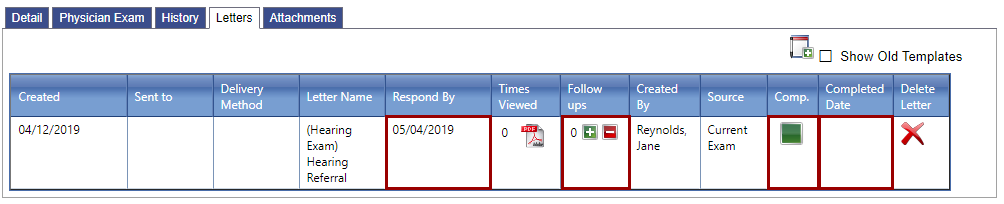Referral Letter
To generate a referral letter, open the individual event from within the Group Event.
- Document the events and click Save.
- Click the Letters tab towards the top.
- Click the new letter button.
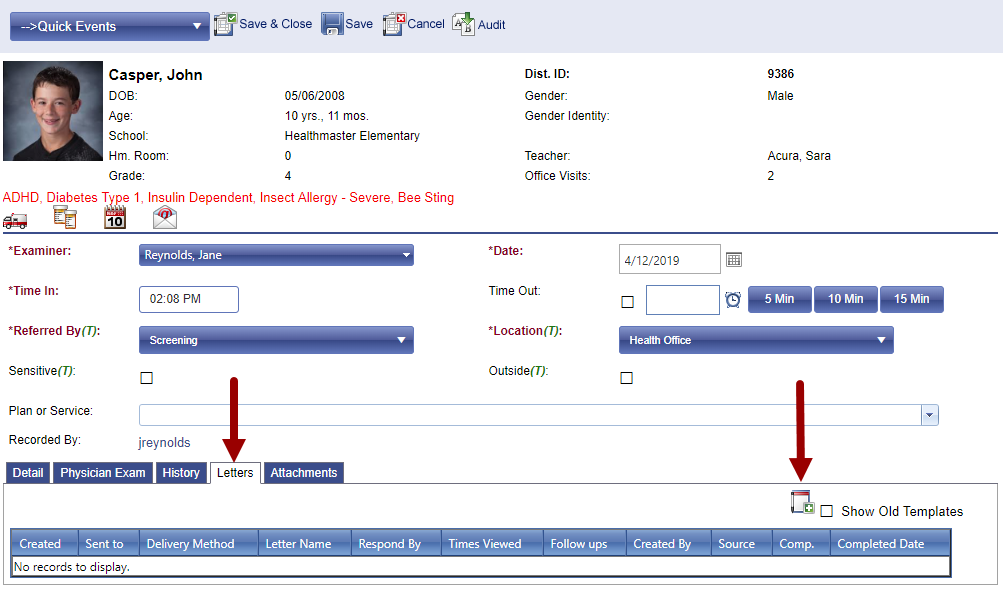
- The New Letter screen opens.
- To make this letter a referral, check the Referral checkbox and enter a Respond by Date.
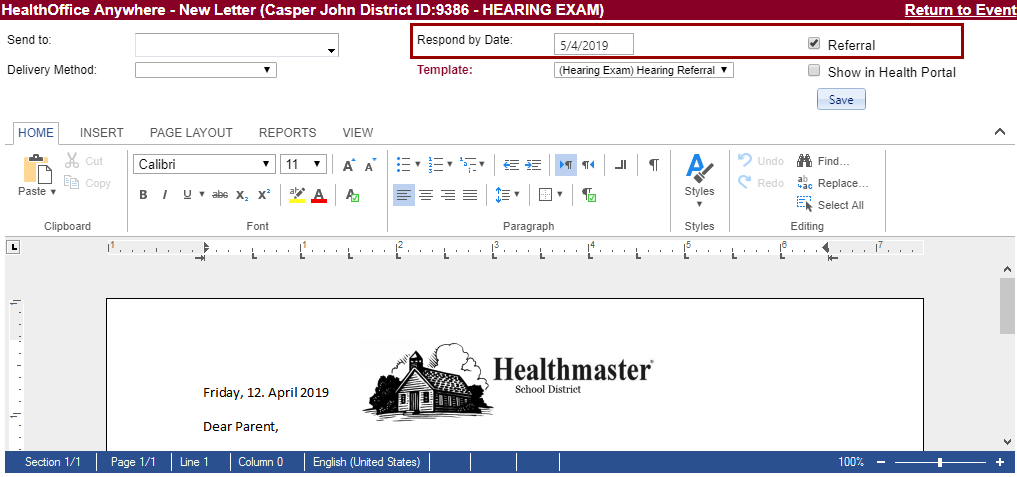
- Complete and save the Referral letter.
- The letter has the referral features included in the letters grid.