Document a Scheduled Prescription Administration
Scheduled prescription administrations can only be documented from the To Do List on the dashboard. As with the other areas in HealthOffice Anywhere, the fields in RED are required to save an administration.
- Locate the scheduled prescription administration on the To Do List. Click on it to open.
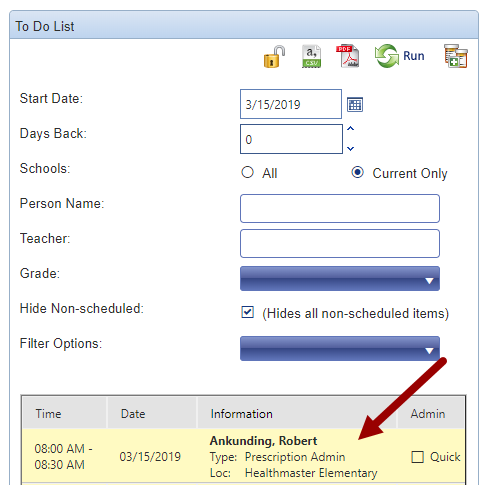
- Document the details of the prescription administration, including verifying the amount administered. Only complete the relevant fields, or fields required for your district reporting.
- Add relevant details from the standard event documentation pieces including RAD and comments at the bottom.
- Complete your documentation by entering the time out towards the top on the right.
- Click either save & close (to save, and return to your dashboard) or save (to save, and stay where you are in the software).
The prescription administration is now documented, is part of the student record, and can be located anywhere saved events can be found (My Items Logged, Items Logged, the student record, and in several reports).